Mashore Method Support Hub
Mashore Method Support Hub
Join Our Office Hours
Facebook Group
Email us!
Checklist and Guidelines
Sign up for IDX
Smart Lists are a great way to organize contacts, by customizing filters to create 'lists' or categories of contacts.
You may use as many filters as you like, completely customizing the experience, and how thoroughly filtered you want contacts to be. You can keep it simple with one filter, for example - any leads with no activity in the last 60 days, OR leads with a particular tag. Or, you may also choose to add multiple filters, to further specify a particular group, such as leads with a particular tag, AND no activity in the last 60 days, AND with a particular area code in their phone number. The more filters you add, the more specific a list will be.
Follow these steps to learn how to create, edit, and use Smart Lists.
Create a Smart List
Navigate to Contacts > Contacts/Smart Lists.
Click More Filter
If you are still having issues after watching these videos, please make sure to join Mashore Method Office Hours to get more help!
Download the Mashore Method App:
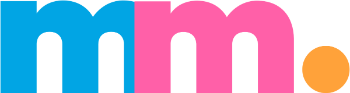
Mashore Method | All Rights Reserved
Want us to brand a funnel for you?
Lorem ipsum dolor sit amet, consectetur adipiscing elit, sed do eiusmod tempor incididunt ut labore et dolore magna aliqua. Ut enim ad minim veniam, quis nostrud exercitation ullamco laboris nisi ut aliquip ex ea commodo consequat. Duis aute irure dolor in reprehenderit in voluptate velit esse cillum dolore eu fugiat nulla pariatur. Excepteur sint occaecat cupidatat non proident, sunt in culpa qui officia deserunt mollit anim id est laborum.